TP-LINK TL-WA701ND V2 Datasheet
Browse online or download Datasheet for WLAN access points TP-LINK TL-WA701ND V2. TP-Link TL-WA701ND V2 Data Sheet User Manual
- Page / 3
- Table of contents
- BOOKMARKS
Rated. / 5. Based on customer reviews



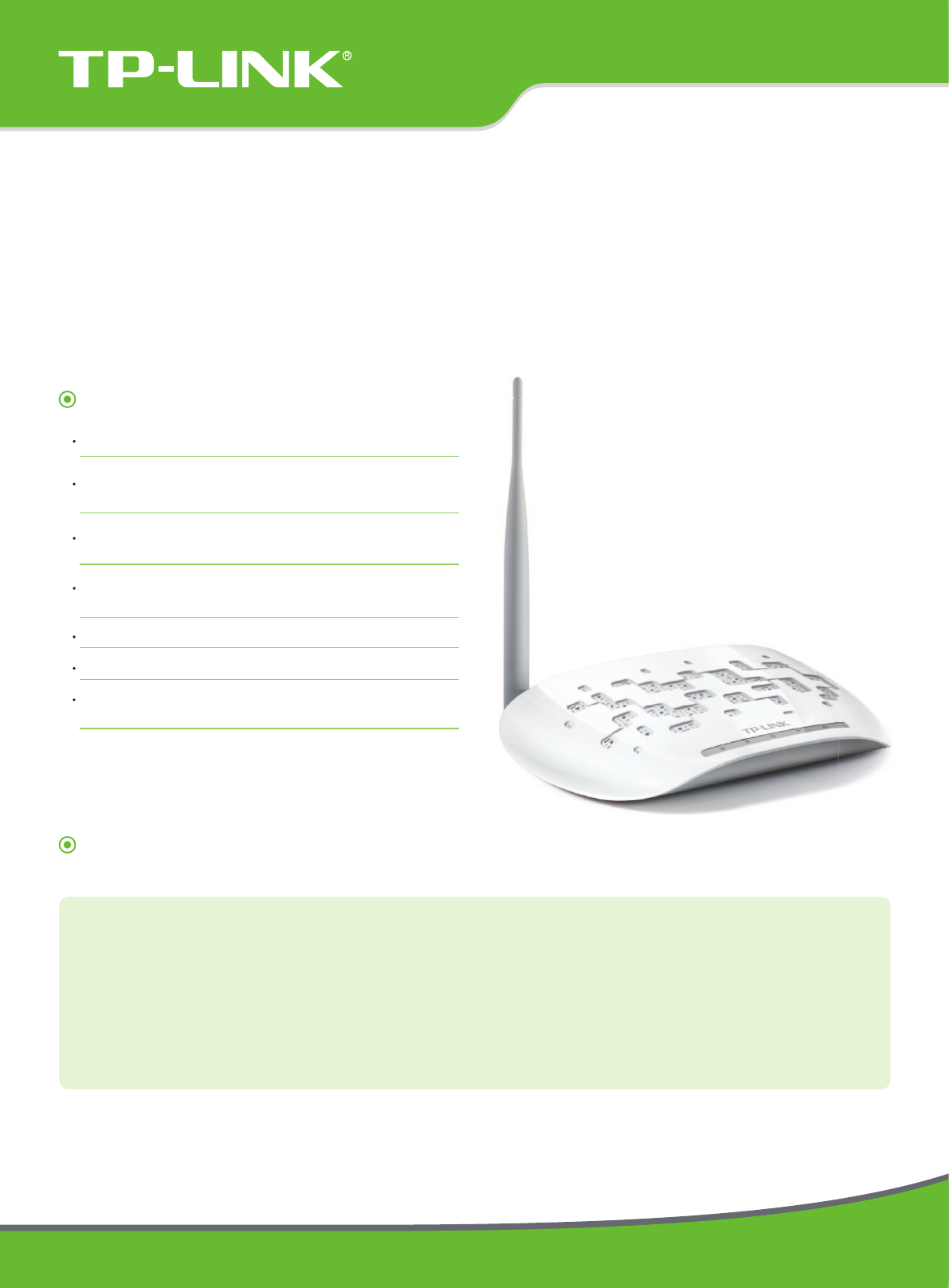
www.tp-link.com
Features:
Description:
TL-WA701ND
Wireless speed up to 150Mbps
Supports Access Point, Multi-SSID, Client, Universal/ WDS
Repeater, Bridge with AP operation modes
Easily setup a WPA encrypted secure connection at a push of
the WPS button
Up to 30 meters (100 feet) of exible deployment with included
Power over Ethernet Injector
Up to 4 SSIDs and VLAN support
Backward compatible with 802.11b/g products
5dBi External detachable antennas allow for better alignment
and stronger antenna upgrades
The TP-LINK Wireless N Access Point TL-WA701ND is designed to establish or expand a scalable high-speed wireless N network
or to connect multiple Ethernet enabled devices such as game consoles, digital media adapters, printers, or network attached
storage devices to a wireless network. It provides high-speed wireless performance for your network at 150Mbps. The AP
supports a host of dierent functions that makes your wireless networking experience more exible than ever before. Now,
you can enjoy a better Internet experience when downloading, gaming, video streaming or with any other application that
you may wish to use.
150Mbps Wireless N Access Point
Summary of Contents
Page 1 - TL-WA701ND
www.tp-link.comFeatures:Description:TL-WA701ND Wireless speed up to 150Mbps Supports Access Point, Multi-SSID, Client, Universal/ WDS Repeater, Bridge
Page 2 - Specifications:
www.tp-link.comCopyright © 2011 TP-LINK Technologies Co., Ltd. All rights reserved.Specifications are subject to change without notice. TP-LINK is a r
Page 3 - Diagram:
Diagram:www.tp-link.comSpecifications are subject to change without notice. TP-LINK is a registered trademark of TP-LINK Technologies Co., Ltd. Other
 (70 pages)
(70 pages)







Comments to this Manuals