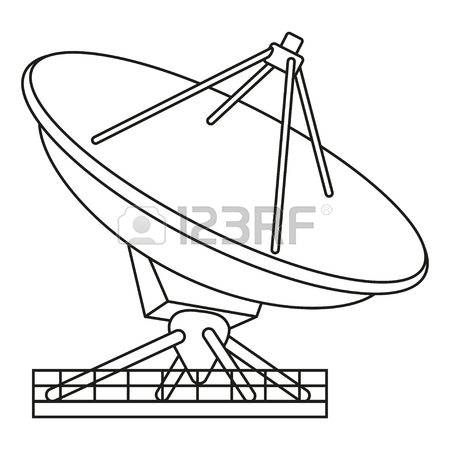TP-LINK TL-ER5120 manuals
Owner’s manuals and user’s guides for Routers TP-LINK TL-ER5120.
We providing 3 pdf manuals TP-LINK TL-ER5120 for download free by document types: Installation Guide, Specifications, User Manual

Tp link TL-ER5120 Installation Guide (28 pages)
Brand: Tp-link | Category: Routers | Size: 5.70 MB |

Table of contents

Table of contents
CONTENTS
4
2.2 Features
11
3.1.3 WAN
17
3.1.3.2 WAN1
18
3.1.4 LAN
35
3.1.4.2 DHCP
36
3.1.5 DMZ
39
3.1.7 Switch
42
3.2.1 Group
49
3.2.2 User
49
3.2.3 View
50
3.3 Advanced
51
3.3.1.6 ALG
59
Routing
70
3.3.5.2 RIP
73
3.4 Firewall
76
App Control
88
3.5 Services
90
¾ Account
93
¾ No-IP DDNS
100
3.5.3.4 Comexe
102
3.5.4 UPnP
103
3.6 Maintenance
105
3.6.2 Management
108
3.6.2.3 Reboot
109
3.6.3 Statistics
110
3.6.5 Time
114
Note:
115
3.6.6 Logs
116
4.2.1.2 WAN Mode
119
Chapter 5 CLI
131
5.3 Online Help
135
5.4.3 sys
138
5.4.4 user
139
5.4.5 history
140
5.4.6 exit
141
Appendix B FAQ
143

Table of contents
CONTENTS
3
2.2 Features
10
3.1.3 WAN
18
3.1.3.2 WAN1
19
3.1.4 LAN
36
3.1.4.2 DHCP
37
3.1.5 DMZ
40
3.1.7 Switch
43
3.2.1 Group
50
3.2.2 User
50
3.2.3 View
51
3.3 Advanced
52
3.3.1.6 ALG
59
Routing
70
3.3.5.2 RIP
72
3.4 Firewall
75
App Control
87
3.5 Services
89
¾ Account
93
¾ General
96
¾ E-Bulletin
96
3.5.3.4 Comexe
101
3.5.4 UPnP
102
3.6 Maintenance
103
3.6.2 Management
106
3.6.2.3 Reboot
107
3.6.3 Statistics
108
3.6.5 Time
113
3.6.6 Logs
114
4.2.1.2 WAN Mode
117
Chapter 5 CLI
129
5.3 Online Help
133
5.4.1 ip
135
5.4.2 ip-mac
135
5.4.3 sys
135
5.4.4 user
137
5.4.5 history
138
5.4.6 exit
139
Appendix B FAQ
141
More products and manuals for Routers TP-LINK
| Models | Document Type |
|---|---|
| Archer D2 |
User's Guide
 TP-Link Archer D2 User Guide,
120 pages
TP-Link Archer D2 User Guide,
120 pages
|
| Archer C20i |
User's Guide
 TP-Link Archer C20i User Guide,
142 pages
TP-Link Archer C20i User Guide,
142 pages
|
| TD-8841 |
User Manual
 TP-Link TD-8841 User's Manual,
36 pages
TP-Link TD-8841 User's Manual,
36 pages
|
| TL-WR700N |
User's Guide
 TP-Link TL-WR700N User Guide,
174 pages
TP-Link TL-WR700N User Guide,
174 pages
|
| TD-W8901N |
User Manual
 TP-Link TD-W8901N User's Manual [en] ,
85 pages
TP-Link TD-W8901N User's Manual [en] ,
85 pages
|
| TL-WA5210G V2 |
Installation Guide
      TP-Link TL-WA5210G V2 Quick Installation Guide,
152 pages
TP-Link TL-WA5210G V2 Quick Installation Guide,
152 pages
|
| TL-R470T+ V4 |
User's Guide
 TP-Link TL-R470T+ V4 User Guide [de] [es] [fr] [it] [nl] [pt] ,
124 pages
TP-Link TL-R470T+ V4 User Guide [de] [es] [fr] [it] [nl] [pt] ,
124 pages
|
| TL-WR843ND |
Installation Guide
 TP-Link TL-WR843ND Quick Installation Guide,
2 pages
TP-Link TL-WR843ND Quick Installation Guide,
2 pages
|
| TL-WR1043ND V3 |
User's Guide
 TP-Link TL-WR1043ND V3 User Guide [en] ,
137 pages
TP-Link TL-WR1043ND V3 User Guide [en] ,
137 pages
|
| TL-WA860RE |
Datasheet
 TP-Link TL-WA860RE Data Sheet,
3 pages
TP-Link TL-WA860RE Data Sheet,
3 pages
|
| TD-W8960N V5 |
Datasheet
 TP-Link TD-W8960N V5 Data Sheet,
4 pages
TP-Link TD-W8960N V5 Data Sheet,
4 pages
|
| Archer C2 |
Installation Guide
 TP-Link Archer C2 Quick Installation Guide,
2 pages
TP-Link Archer C2 Quick Installation Guide,
2 pages
|
| ARCHER D9 |
User's Guide
 TP-Link Archer D9 Application Guide,
10 pages
TP-Link Archer D9 Application Guide,
10 pages
|
| TL-MR3040 V2 |
User's Guide
 TP-Link TL-MR3040 V2 User Guide,
241 pages
TP-Link TL-MR3040 V2 User Guide,
241 pages
|
| ARCHER C8 |
Installation Guide
 TP-Link Archer C8 Quick Installation Guide,
2 pages
TP-Link Archer C8 Quick Installation Guide,
2 pages
|
| TL-R460 |
User Manual
 TP-Link TL-R460 User's Manual [no] ,
57 pages
TP-Link TL-R460 User's Manual [no] ,
57 pages
|
| TL-R402M |
User Manual
 TP-Link TL-R402M User's Manual,
56 pages
TP-Link TL-R402M User's Manual,
56 pages
|
| ARCHER D7 |
User's Guide
 TP-Link Archer D7 User Guide,
124 pages
TP-Link Archer D7 User Guide,
124 pages
|
| TL-WA7210N |
Datasheet
 TP-Link TL-WA7210N Data Sheet,
3 pages
TP-Link TL-WA7210N Data Sheet,
3 pages
|
| TD-VG3511 |
User Manual
 TP-Link TD-VG3511 User's Manual,
127 pages
TP-Link TD-VG3511 User's Manual,
127 pages
|